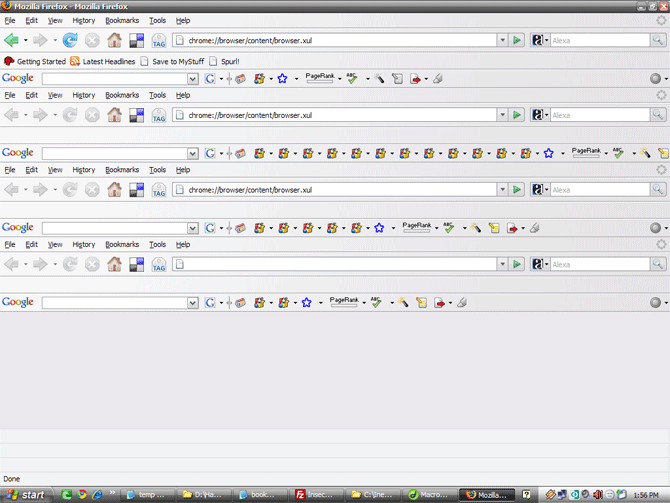Run Firefox inside Firefox :-
How to run Firefox inside Firefox.?
Yup you can run Firefox inside firefox just by typing following url.
How about Opening Firefox inside Firefox which is again in another Firefox..?
Not bad huh?
And its really easy too just type in this url in Firefox's address bar and there you go!
Firefox inside Firefox!
copy paste following url in a web browser (mozilla firefox).
chrome://browser/content/browser.xul